


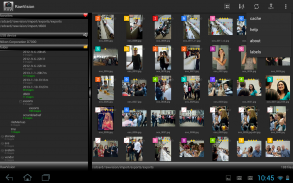

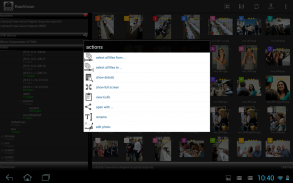


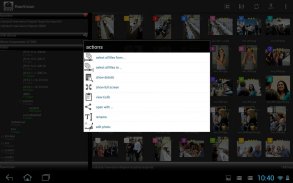











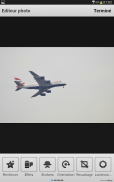

RawVisionDemo

RawVisionDemo açıklaması
RawVision makinesi ve bilgisayar arasında, fotografik iş akışı için en komple bir çözümdür.
Transferi, sıralama, oran, kategorize, düzenlemek, sosyal ağlar için oyun, piksel-cik, düzenlemek, paylaşmak
RawVision tüm bu ve fingirdek ama güçlü bir şekilde daha yapalım. Artık bilgisayara gitmeyecek.
/! XMP dosyaları ile Lightroom ithalatı hazırlayın! \
\! USB ile kamera Tak! /
(Android 3.1 +, PTP / MTP modunda kamera)
Bu uygulama özellikle Android tablet için tasarlanmıştır, ama çok akıllı telefonlar ile çok iyi çalışır.
Bu RawVision bir DEMO sürümü olduğunu unutmayınız. Her iki test etmenize olanak sağlar:
- Kamera RAW dosya biçimi ile uyumluluk.
- Özellikle USB aygıtlarını ve SD kartlar montaj ekleyeyim ile uyumluluk.
Eğer fotoğraf demo sürümüyle işe yaramazsa, onlar da tam sürümü ile çalışmaz
.
Demo sürümü gelişimini desteklemek amacıyla reklamları gömer.
G+ https://plus.google.com/b/115688227829924074471/115688227829924074471/posts üzerinde RawVision izleyin
Özellikler
-.... RawVision Nikon NEF, Canon CR2, SONY ARW, Pentax PEF ve DNG ve Samsung destekler SRw dosyaları, Olympus ORF, Panasonic RW2, Fujifilm'in RAF dosyaları...
- Leica M9 DNG'ye ve Nikon D100 Nef için yalnızca küçük açılır
- JPEG ve PNG
-. MOV dosyaları (Android> 3.0) önizleme.
- Aktarma: kamera usb bağlantısı (OVP / PTP), usb harici okuyucu, Göz-Fi ve gelişmiş yerel tarama
- Imi favori yerleri
- Galeri ekran. Bir tıklama ile bir dosyayı seçin. Toplu eylemleri gerçekleştirmek için, tüm dosyaları seçin ve ekranın sağ alt tarafında eylem düğmesine basın.
- Fotoğrafları sıralamak yardımcı olmak için tam Ssreen bir derecelendirme ve kategoriyi seçin. XMP sepet dosyaları ile Lightroom içe.
Ayrıca kendi kategori etiketlerini tanımlayabilirsiniz.
- Tam Ekran görünümü
Sen ekran sağ veya sol süpürme tüm fotoğrafları göz atabilirsiniz. Sol ve hızlı bir fotoğrafı değiştirmek için sağdaki görünmez alanları vardır.
Bir tutam fotoğrafları büyüt.
Hemen bir fotoğrafı silmek
Bir slayt gösterisi başlatmak
Histogram ve Exıfs edin
Eylemler ekrana fotoğraf uyum var, bir tek dokunuşla çift dokunun bar geçiş
- Resim düzenleyicisi
Düzenleme ve embbeded editörü ile fotoğraflarınızı işlemek.
Kafesler filtreleri ile uyumludur.
- İthalat Dosyaları
Veya geçerli tarih - Daha sonra, yeni ithalat klasör için bir ad, bir kök klasörü seçerek seçilen dosyaları alabilirsiniz. Ayrıca dosyaları yeniden adlandırın ve ithalat sonra bunları silmeyi seçebilirsiniz.
İthalat da USB üzerinden doğrudan fotoğraf makinesinden fotoğraf çalışır.
- Dosyaları sil
Sen bir zaman önce veya onları seçerek bir toplu birkaç ya dosyaları silebilirsiniz.
- JPEG çıkarma
Boyutlandırma ve otomatik döndürme seçenekleri ile RAW dosyalarının JPEG önizlemesini ayıklayın.
Bir toplu iş içinde birkaç dosya elde edebilirsiniz.
- Hisse Dosyalar - "Birlikte Aç ..."
Android cihazınızda diğer uygulamalar ile dosyalarınızı "paylaş".
Twitter, vb Dropbox üzerinde, e-posta ile mağaza göndermek, facebook tarafından bir video dosyasını, pay başlatmak, bir ekstre önizleme Sketch ..
- Dosyaları yeniden adlandırın
- Eye-Fi desteği
Eye-Fi biraz yapılandırma ihtiyacı.
. (Örneğin resmi uygulaması ile) Eğer kartın wihtin cihazınızı kayıtlı ise AP modunu kullanmak gerekir - ama henüz test edilmedi
Aksi takdirde direkt mod harika çalışıyor.
İlk Eye-Fi Merkezi masaüstü uygulaması WPA2 tuşu ile WiFi AP (doğrudan modunda Ey-fi kart) bağlayın.
Sonra RawVision yılında, uploadKey girin - bunu nasıl google lütfen.
Hedef klasörü seçin ve hizmeti başlatın.
Onlar Kameradan gönderilen gibi fotoğrafları daha sonra görünecektir.
Not: Başka bir EyeFi uygulaması çalışırken Eye-Fi hizmeti kullanamazsınız.
RAW formatı desteklenmiyor: (pwd: ham) http://www.dropitto.me/dropyourraw bize numune göndermek
/! \ Android Market uygulamasını değerlendirmek için bir kaç saniye çekilen lütfen.
/! \ E-posta yoluyla göndermek için tereddüt etmeyin, geribildirim uygulamanın kalitesini artırmak için çok önemlidir.
/! \ Eğer sorunuz varsa yorumlarda cevap mümkün değil gibi, bir e-posta gönderin.



























